
Time Melt
I want to reflect the relativity of time and space -- how our perception of time is determined by the context we are in.
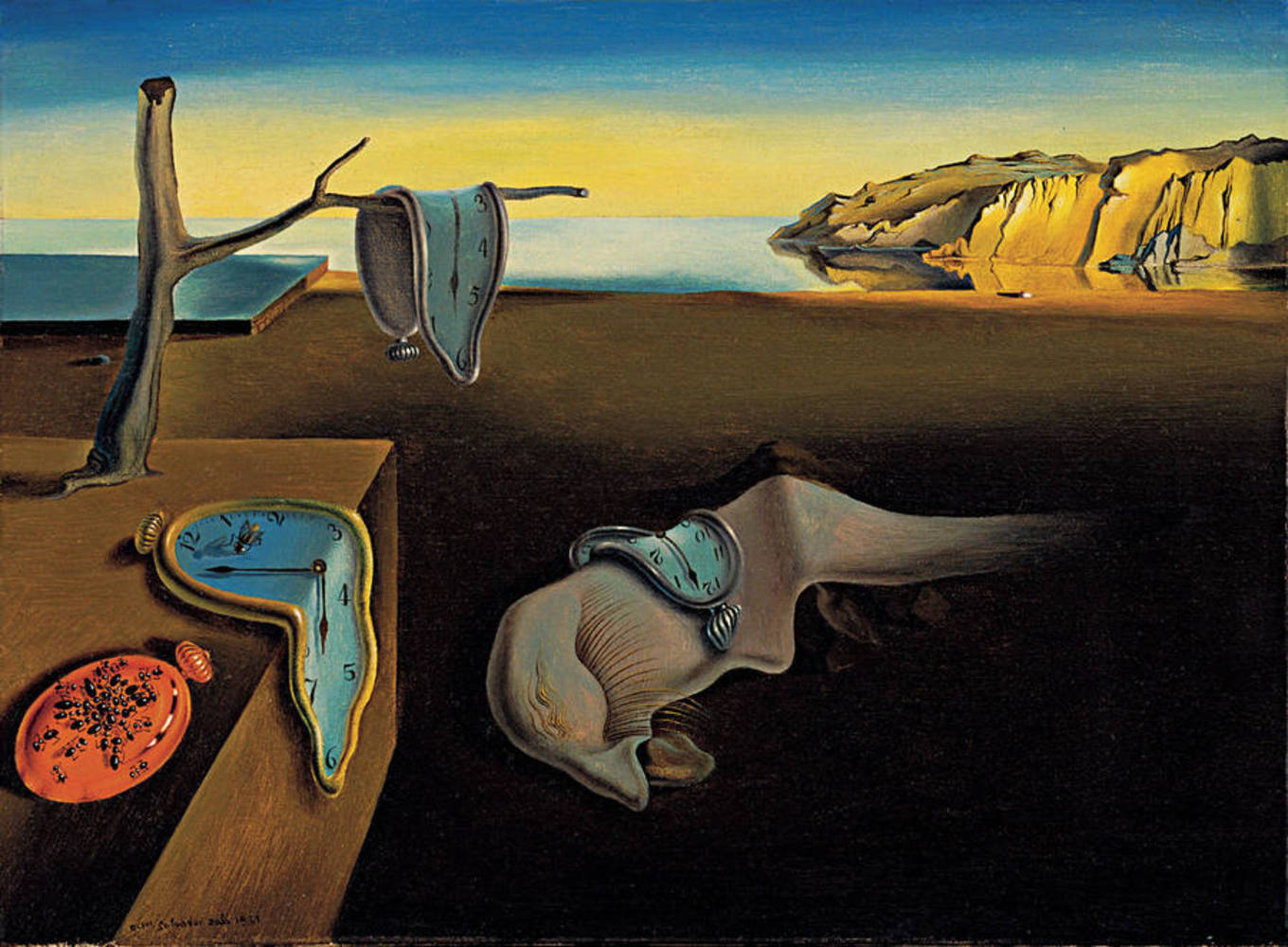
I was inspired by Salvador Dali's melting clock painting
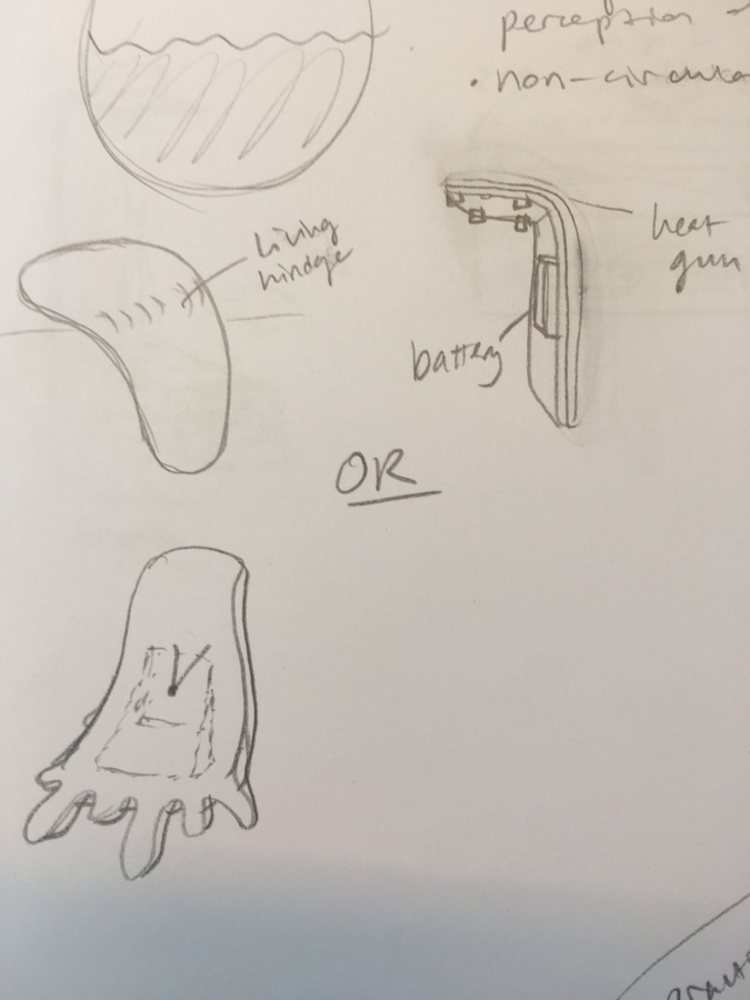
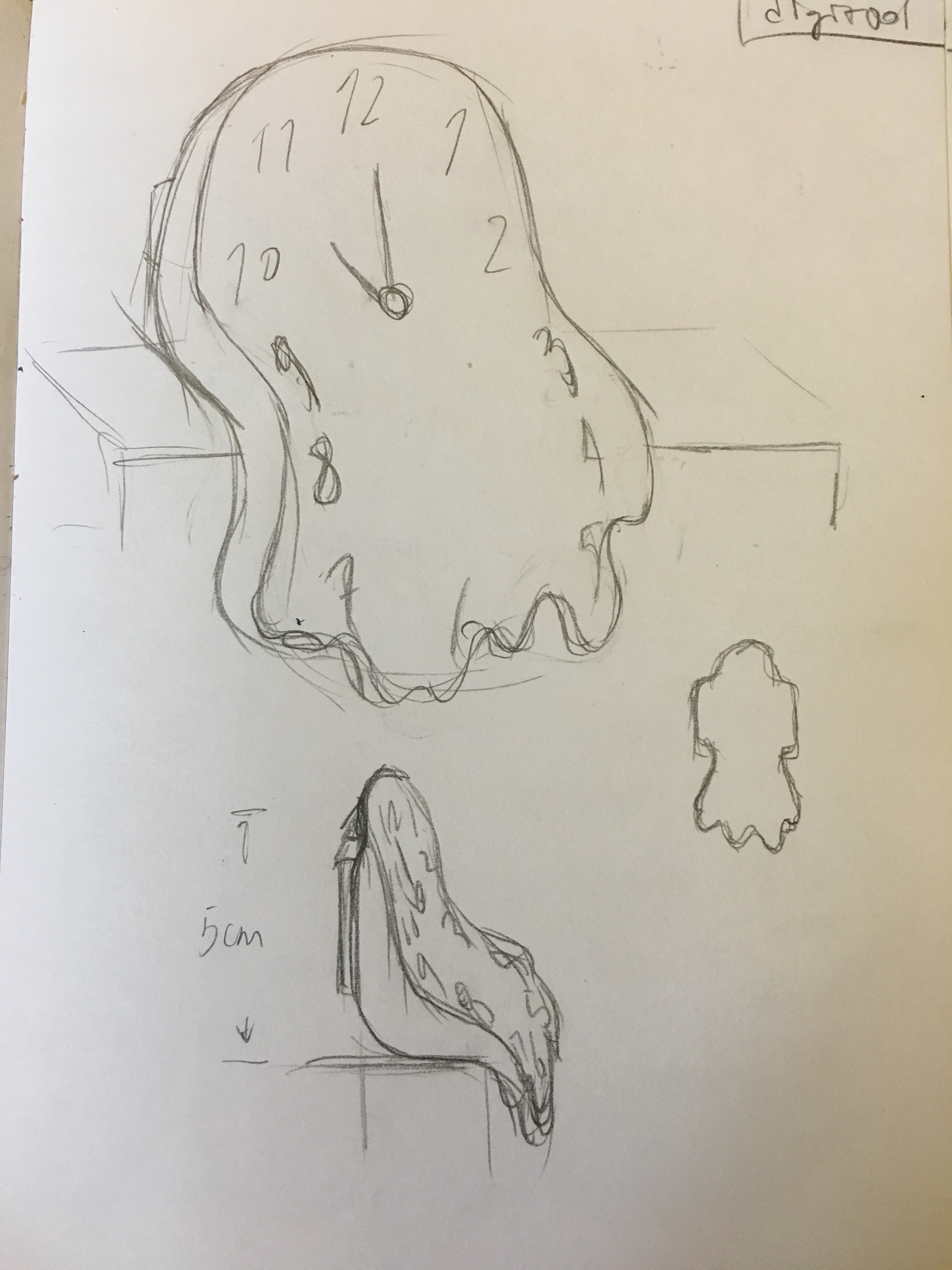
Sketches
Initially, my first design requires some sort of weight on the top to prevent the clock from tipping over because the battery would be on the vertical side of the clock. Then I realized I don't have to have the clock hang on the edge. Instead, I bend the clock so that it looks like a chair that sits on the edge (see the second image). This way, the upper body of the clock can stand without any support.
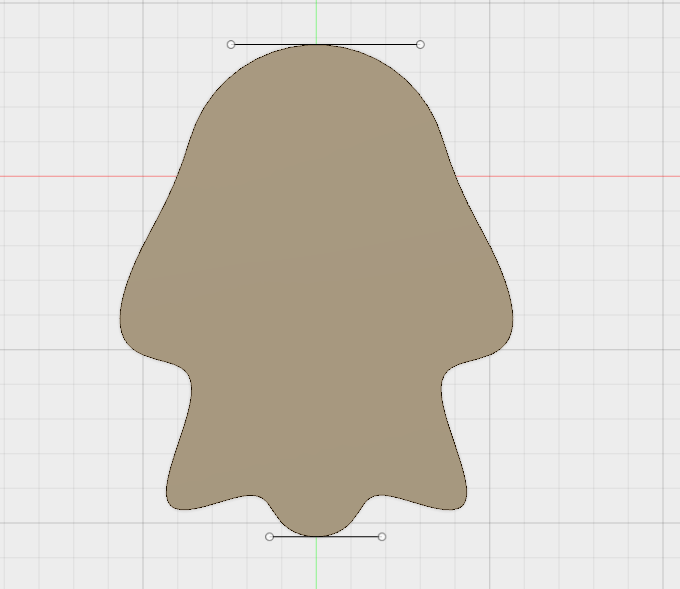
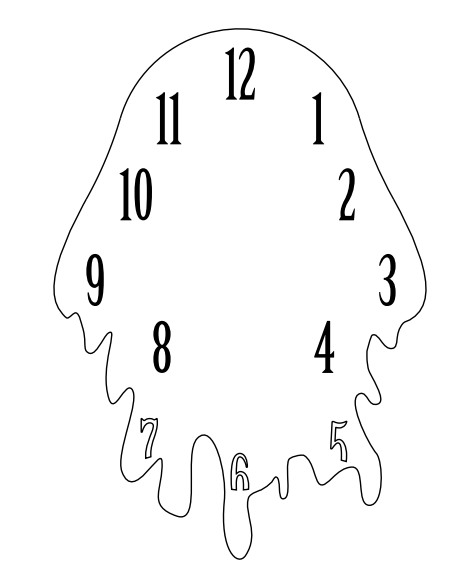
Design Process
I used Fusion 360 to make a basic model and then added more texture and pattern in Adobe Illustrator.At first I was not sure how to make the acrylic bend the way I want and how to creating the dripping effect. My initial thought was to laser cut living-hinges, but they would disturb the smooth surface of the clock face. Then I discovered that I could use a heat gun to bend the acrylic after I laser cut the shape.I also modified my design after first trial of laser cutting. I found that my design looks like a snapchat logo and the bottom does not look like it's dripping. So I use Adobe Illustrator to change how I curve the bottom edge of the clock to create the dripping illusion.In addition, I explored different color of the clock face. Initially, I used clear acrylic because I was thinking about painting it. But then you would be able to see the clock kit, which disturbs its aesthetic. Then I realized I could use black non-transparent acrylic with numbers painted using white acrylic paint.Lastly, I drilled a whole to for assembling the clock kit onto the clock.
Final Product

